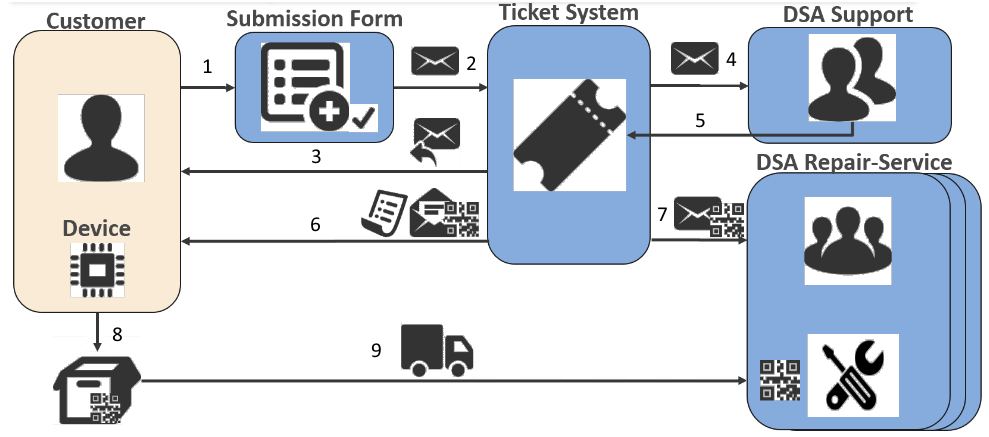
A) Submission Form
Please fill in all fields of the submission form (1). Double check your entered data and especially your address data. In case of wrong data we may not be able to send back your device.
A detailed error description helps us to carry out the repair quickly and efficiently. If necessary, add log file or similar information as an attachment.
Finally confirm the “Legal Disclaimer” and press the button “Send Request”.
B) Confirmation Email
You will get an automatic confirmation email (3) with a referred ticket number. The email contains all input data that you have entered on the submission form. Please recheck all entries and let us know in case of errors. You can use the reply function of your email program to send back a reply.
C) Shipping Information
Please wait before shipping the device until you get a further email with shipping information (6). Send us the device in the original packaging (8), otherwise well-padded and protected in protective packaging to the given address (9).
D) Check Status of Existing Ticket
If you are registered on DSA ticket system, sign in with your email address and password in order to track the status of the repair work on the ticket system.
Contact your customer representative at DSA to get access to the DSA Ticket System.
